Add New Record (User License)
New record for the license will be entered in these fields.
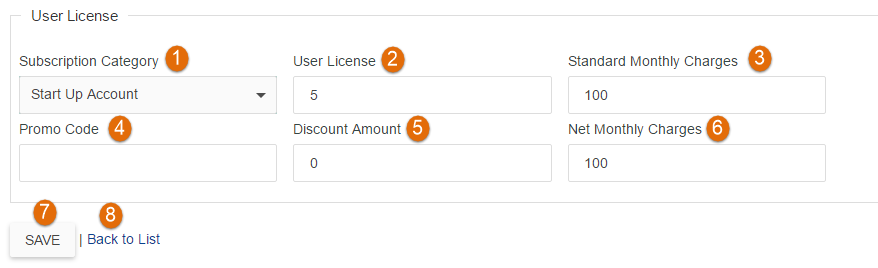
1) Subscription Category: Users will select type of subscription from this drop down list.
2) User License: Users will enter the number of users who will be using the system.
3) Standard Monthly Charges: This field will show standard amount that will be charged depending on the number of users.
4) Promo Code: Users will enter Promotion Code that will be used for discount in this field.
5) Discount Amount: Users will enter discount amount based on the Promo Code in this field.
6) Net Monthly Charges: This field will show Net Monthly charges excluding discount amount.
7) Save: This button will save your user license to the user license list.
8) Back to List: This link will take you back to the user license list.