Add New Record (Item Category)
Users will enter new record for the item category in these fields.
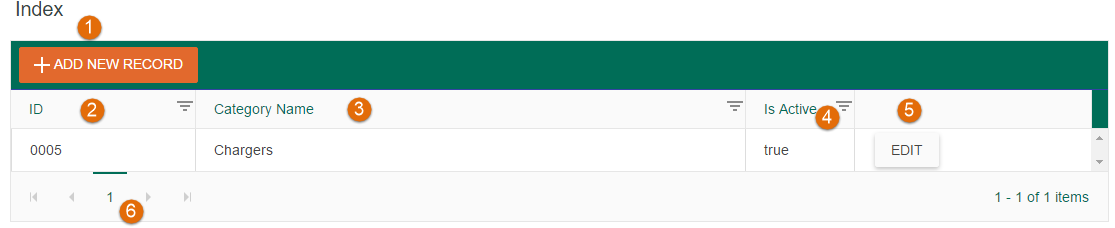
1.Cateogry Name: Users will write category name for the inventory.
2.Is Active: If inventory is currently used select True Otherwise False.
3.Date Time Created: This field will show date and time of the category creation.
4.Date Time Last Modified: This field will show date and time when data will be last modified.
5.Save: This button will save your record.
6.Back to List: This link will take you back to the Inventory Category index page.