Item Master
Users will create item list for inventory in item master sub module.
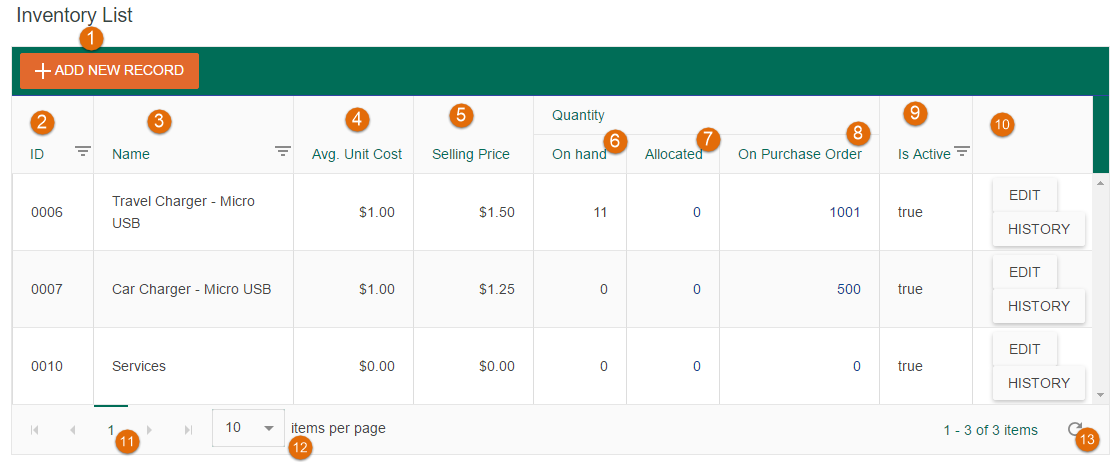
1.Add New Record: Users can enter new record by clicking on this button.
2.ID: This column will show ID number of the item which will be auto generated by the system.
3.Name: This column will show name of the items/products.
4.Avg Unit Cost: This column will show Average Unit Cost of the item.
5.Selling Price: This column will show selling price of an item.
6.Quantity: This column will show total quantity of an item users have in their inventory.
7.Allocated: This column will show allocated amount of an item.
8.On Purchase Order: This column will show Purchase Order amount of an item.
9.Is Active: If item is currently available in inventory then users will select true otherwise false.
10.Edit-History Button: This column will have Edit and History button next to each item users can edit the record by clicking on Edit button or check History of an item by clicking on History button.
11.Next Page Button: Users can view record of next page by clicking on arrow keys.
12.Items Per Page: This list will allow users to change items listing on one page.
13.Refresh: This button will refresh data shown in the table.