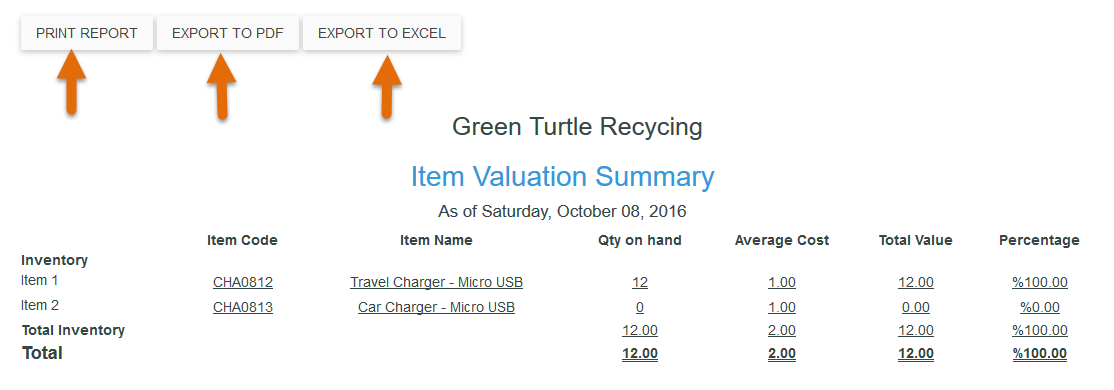To view Item Valuation Summary report you need to first get onto the Item Valuation Summary page. Which can be accessed from left menu by clicking on Inventory ----> Reports then Item Valuation Summary.
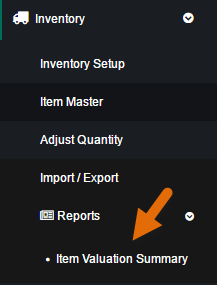
Once you are on Item Valuation Summary page you have the options for printing or exporting the report to EXCEL or PDF files.