A. To import customers list first you need to go onto the Import Customer page.
There is only one way of reaching it that is from the left menu by clicking on Sales then Import Customer.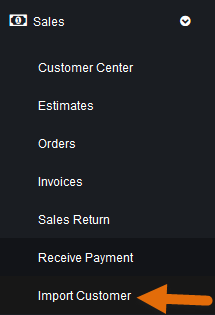
B.You should already have your customer list in CSV & Excel file no other file is accepted. Once you are on Import Customer page click on Select Files and select the CSV & Excel file from your local machine.
C.Once the file is selected it will be shown under the Select Files button you just need to click on Upload button to save it to the system.
D.Click the Upload button then will given blow the Excel file Data is show.