Adjust Quantity
Users can adjust quantity of items from this sub module just enter new quantity other data will be calculated by the system.
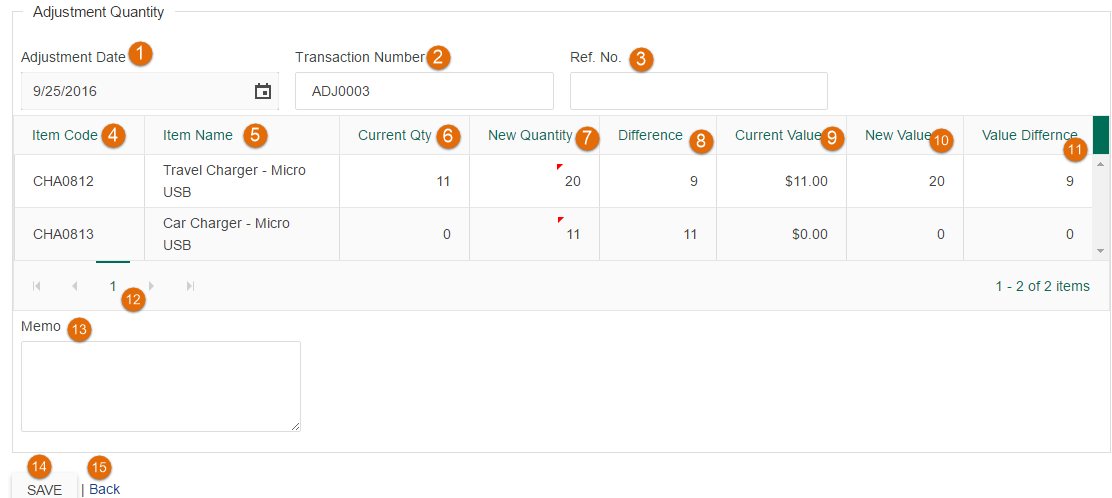
1) Adjustment Date: User will select the adjustment date for this transaction.
2) Transaction Number: This field will show the transaction number which is auto generated by the system.
3) Ref. No: User will enter Reference Number for this transaction in this field.
4) Item Code: This column will show item code.
5) Item Name: This column will show item name which are available in your inventory.
6) Current QTY: This column will show current quantity available of an item.
7) New Quantity: User will enter new quantity of an item in this column.
8) Difference: This column will show difference of new items and old items.
9) Current Value: This column will show current value of an item.
10) New Value: User will enter new value of an item in this column.
11) Value Difference: This column will show difference between item old value and new value.
12) Next Page Button: User can view record of next page if available by clicking on arrow keys.
13) Memo: User will enter memo for this transaction in this field.
14) Save: This button will save your adjustments and add them to the record.
15) Back: This button will take you back to the main index page.