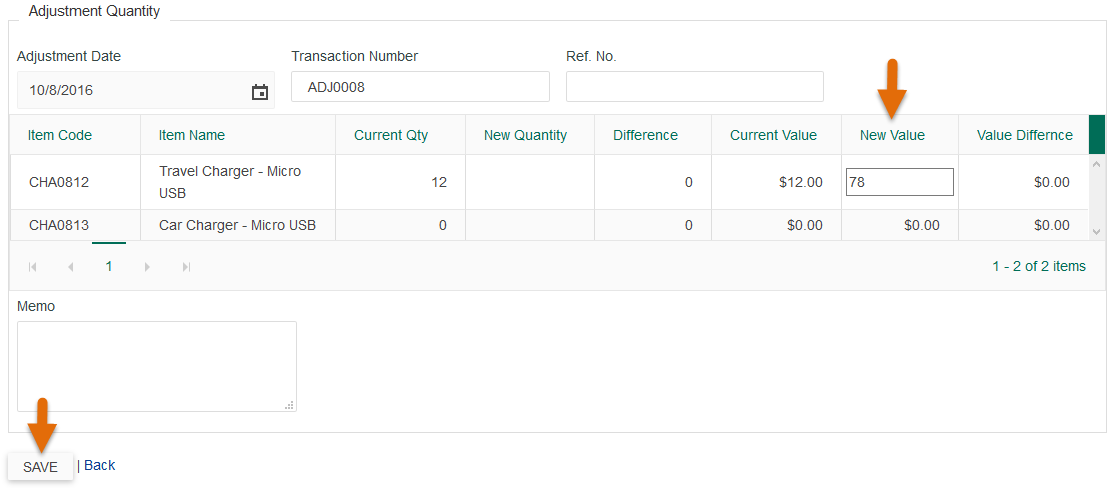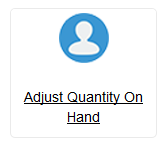To adjust the quantity you need to first get onto the Adjust Quantity page.
There are several ways of reaching Adjust Quantity page.
i) From dashboard by clicking on Adjust Quantity on Hand icon.
ii) From left menu by clicking on Inventory then Adjust Quantity.
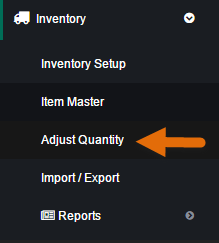
Once you are on Adjust Quantity window you will see your item list you can enter new item value by entering the value in New Value column and click Save button to make the adjustment.